【New Mode 】
- Dive Spots Mode:Dive Spots and Navigation available now!
【DiveSpotsMode 3 Features 】
🔸Dive Spot Navigation:Search and navigate to built-in* dive spots nearby.
🔸Add Spot:Quickly record your current location coordinates as your dive spot.
🔸My Spots: Add built-in spots to your favorites list or save your own spots.
Nearly 10,000 spots are available, download the spots after updating the firmware on DiveStory+
【New functions 】
- Auto Altitude Diving icon indication
When entering a high altitude environment**, it will automatically switch to the Altitude Dive calculation. The Altitude Dive icon will be displayed on watch and dive mode.
**in the environment of barometric pressure lower than 950 mBar for more than 5 minutes
【Improvement 】
- Improvement of “Twist to Next”: Press Mode Button to check more information no matter the “Twist to Next” function set as ON or OFF.
- Compass display improvement.
- Log improvement: Check your entry point*** information under Log mode.
*** This information only shows if divers have proper positioning on the surface before diving. It either shows built-in dive spots name if you have downloaded built-in dive spots data successfully or coordinates (Latitude and Longitude) if the dive spots are not yet built in.
If positioning on the surface before diving is not successful, it will show NO LOCATION.
- Fixing the occasional issue of activating diving mode when users descend rapidly.
— Download iOS & Android APP for CREST dive computer CR-5 “DiveStory+” to update now!
Android(Play Store): https://bit.ly/3DgwqOJ
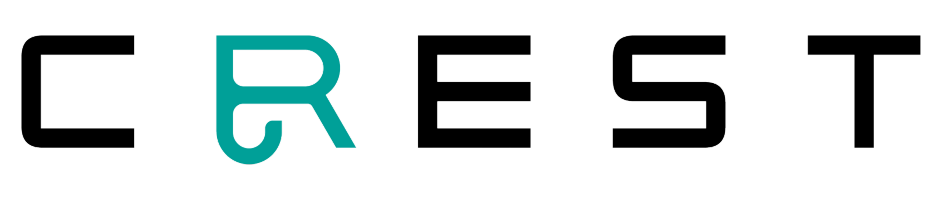


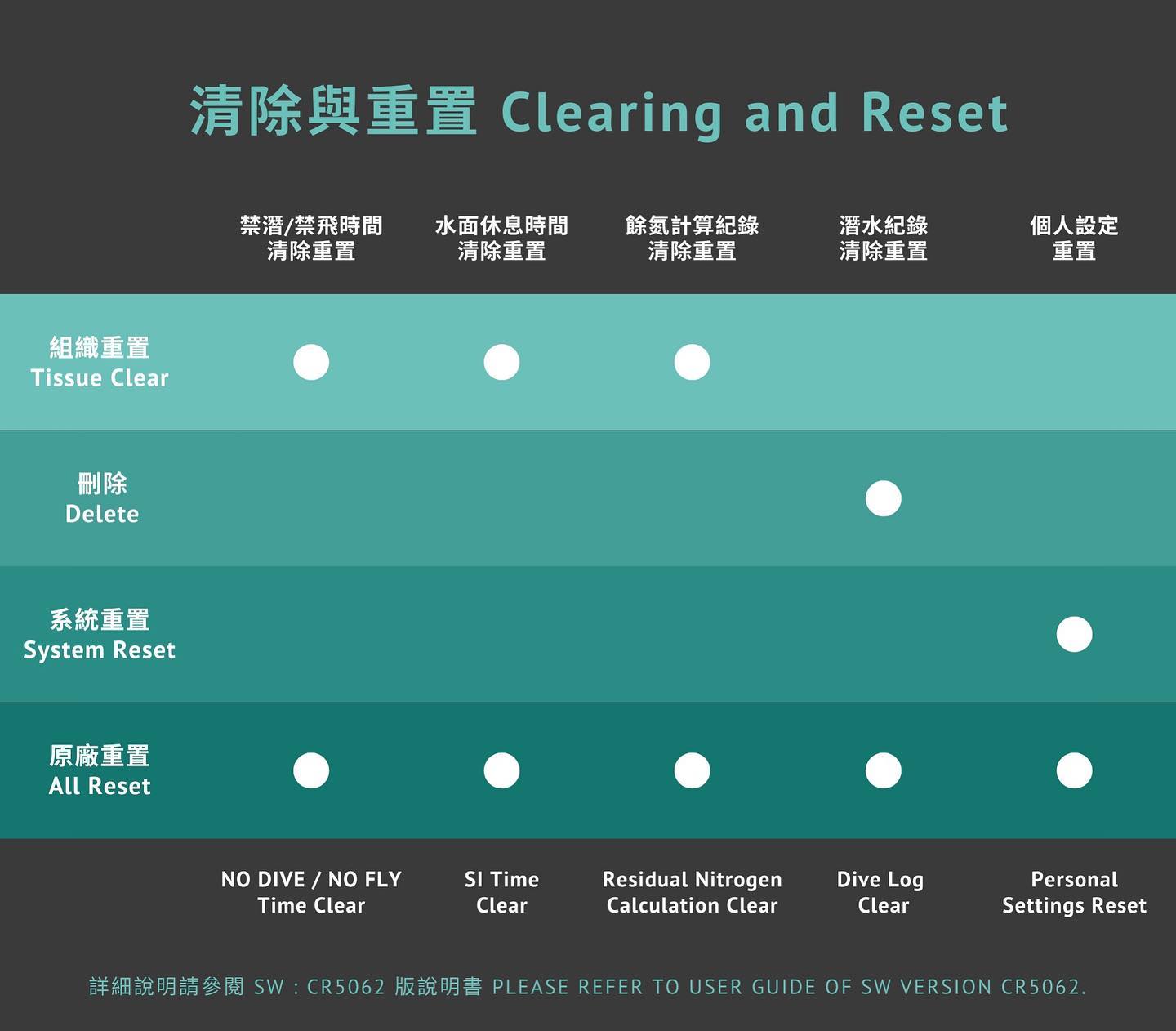
1 comment
Scott Hoffmann
The app isn’t working on my android phone. Once I try to open the app it immediately crashes.
Leave a comment
This site is protected by hCaptcha and the hCaptcha Privacy Policy and Terms of Service apply.